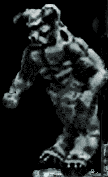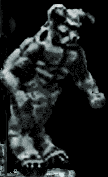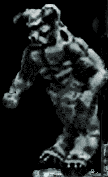 |
Doom 4 Windows 1.11
Help File
Keep Score -- Play DOOM like a quarter eater!
Hi-Res -- screen modes up to 1024x768.
Front End 1.0 -- Don't have to type command line.
Console and CD Music (from original windoom port).
|
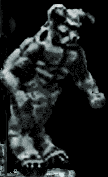 |
| Requirements - Installation - What is This - Front End - Controls - Score - History - Known Bugs(To-Do's) |
|
Software and Hardware Requirements
This program requires the following software:
Windows 95 or 98 with DirectX 5.0 or better installed. It does not currently run under Windows NT.
A version of DOOM. The shareware version can be obtained from id Software, Inc.
To play user wad files (your own or the many good 'packs' available) you have to have a registered version of Doom or Doom ][ (2).
Your WAD files have to be in the same directory/folder as the doom4win executable file. You should copy the wad file to the installation directory for use with this program - do not install Doom4Win in the Doom or Doom2 directory.
The following (tested machine) is the recommended absolute minimum hardware needed:
486DX2-66MHz CPU IBM PS/1 (or compatible)
16 Megabytes Sytem RAM
ISA 1 Megabyte Video
16-Bit Sound Card
Recommended hardware for high-resolution and/or better performance:
Pentium 100MHz or faster (Cyrix, AMD, P-II, Pentium-Pro)
32 Megabytes System RAM
PCI 1 Megabyte Video Adapter
32-Bit Stereo Sound Card without Software Wavetable (see bugs below).
CD-ROM for CD Music
TCP/IP networking (local or internet) for -NET play.
|
| Requirements - Installation - What is This - Front End - Controls - Score - History - Known Bugs(To-Do's) |
|
Installation / Setup
d4w.exe - small download
Create a directory for Doom4Windows on your hard drive (in Windows Explorer select your hard drive [usually somename(C:) ] and right click or choose File...New->Folder from the menu, type a name such as doom4win). Download the d4w.exe self-extracting file to this directory/folder. Next click Start...Run...[Browse](find the folder you created)and click on d4w.exe. Choose 'Open' and then click [OK] to extract the files. Finally, you can create shortcuts to the programs if you would like to, or run them from the Start...Run... dialog. To uninstall simply delete the entire directory/folder you created.
d4wsetup.exe - larger download
Download the d4wsetup.exe self-extracting archive to a temporary folder/directory on your computer (such as c:\windows\temp). Next click Start...Run...[Browse](find the folder you saved in)and click on d4wsetup.exe. Choose 'Open' and then click [OK] to extract the files. Next click Start...Run...[Browse](windows usually puts you in the same place as the last time)and click on setup.exe. Choose 'Open' and then click [OK] to start the installation program. The installation program will ask you only a couple of questions, but you can just click the large button to install with defaults. After installation you will have a new Folder in your start menu for Doom 4 Windows with icons for the programs and this help file.
To un-install the program(s), click Start...Settings...Control Panel. Double-click the Add/Remove Programs icon and choose Doom 4 Windows from the list. Click the [Add/Remove] button to start the un-installer. The un-install script will not delete saved games, wad files, or the 2 .dbg files that are created during play. You must remove these files manually (see below).
Getting your .WAD files in the right place
After running either installation listed above, you need to put copies of your Doom .WAD files in the installed directory. For example if you only have Doom Shareware, open Windows Explorer and find the \Doom folder. Click once on the file named doom.wad and then open the Edit menu and choose Copy. Now find the Doom4Windows installation (C:\Program Files\d4w if the setup program was used) and click the folder so it is highlighted. Open the Edit menu again and choose Paste. This will put a copy of the .WAD file in the D4W folder and leave the original in tact.
Removing left over files after un-installing
If you used the setup program for installation, and now want to uninstall: First run the un-install program listed above. Next, open Windows Explorer and find the installation folder (C:\Program Files\d4w is the default). Click on the folder to highlight it and press the [Delete] key on your keyboard. You will be asked to confirm the delete, choose [Yes]. This will remove the folder, wad files, and debug text files left by the un-install script.
|
| Requirements - Installation - What is This - Front End - Controls - Score - History - Known Bugs(To-Do's) |
|
What is This?
This program is an 'enhancement' to the Doom engine released by id in December of 1997. The major purpose for this version of the Doom engine is to add score keeping to the game. I wanted this because it gives me just one more reason to play Doom, Doom ][, and alot of user wad files over and over again. Trying to beat your own or others scores adds another level of competition to the play of the game. *
Besides the score, this enhanced Doom engine features:
High-Resolution graphics modes up to 1024x768. Just in the double sized mode (640x400) you can see a huge difference in the images. (I have optimized this version to look and run best at 640x400.)
Small 'Front End' program to choose startup options instead of typing long command lines.
CD-ROM music - play Doom listening to your favorite tunes.*
Console for easier cheats and game control.*
This is not a *Commercial* product - you do not have to pay anything for it. I have done this because I am trying to improve my programming skills and bleed all the fun I can out of one of my favorite games. I strongly encourage you, especially if you like this enhanced version, to buy Final Doom, Ultimate Doom, Doom ][ and other titles from id Software, Inc. It's their good game and pretty cool source code release that make any of this possible.
The score keeping was mainly what I wanted to see in Doom, so I am not planning to add new cheats or other 'play enhancements' to this engine. There are many, many 'Doom Projects' that are addressing alot of new features, controls, cheats, levels, etc. Please check out as many of those as possible before requesting of me to add anything else to this. I mainly plan to work the bugs out of it so that Doom can be played in the Windows environment for as long as possible.
* The console, CD music routines, and original port to DirectX that this program is built upon are part of WinDoom by Bruce Lewis. He only went so far with WinDoom because he was using it as a stepping stone to his glDoom project. Please visit his website: http://frag.com/doom/.
|
| Requirements - Installation - What is This - Front End - Controls - Score - History - Known Bugs(To-Do's) |
|
Front End
The Front End program was written to simplify starting the game. It is a pretty self explanatory thing but here's some pointers just in case. First - read the help file(s) that are part of your Doom installation. Those files explain what the command lines for Doom are. Because Doom 4 Windows runs only in the Windows environment I decided that a Window-ed startup was more fitting than the Start...Run... or DOS Prompt command line (manual) way of doing things. Front End allows you to Click your choices instead of typing them. Front End 'remembers' your screen size and score keeping choices so you don't have to constantly re-select them.
|
| Requirements - Installation - What is This - Front End - Controls - Score - History - Known Bugs(To-Do's) |
Controls - Command Line
All of the basic command line options listed in the Doom help files work with doom4win. You can start the program from a Dos Box under Windows95/98. Listed below are the commands that are new and only apply to Doom 4 Windows (cannot be used or will be ignored by original id versions, or other ports):
Input Control - New Nov.8.98
-nomouse Play without the mouse - a little faster for hi-res or slow computers.
-joystick Use the joystick.
Screen Control
-width ### - sets the screen width. Valid numbers are 320-1024. DO NOT set this value lower than the -height value. 320 is the default.
-height ### - sets the screen height. Valid numbers are 200-768. DO NOT set this value higher than the -width value. 200 is the default
Example: to run doom4win at 640x480, at the prompt or in the Start...Run... dialog type:
(path or prompt)doom4win.exe -width 640 -height 480
Score Control
-keepscore turns on score keeping. This option will write scores to the doom4win.dbg (ascii text) file in the installation directory. Using keepscore will NOT turn on the Heads-Up Display (HUD) score.
-showscore turns on score keeping and makes it visible in the HUD. This turns on -keepscore so you do not have to type both on the command line.
Example: to run doom4win with visible scorekeeping and high res, at the prompt or in the Start...Run... dialog type:
(path or prompt)doom4win.exe -width 640 -height 480 -showscore
Scores cannot currently be turned on/off from the console.
Network/Multiplayer Games
-net # address starts a network game. At this time, IP networking is the only supported networking for doom4win.
# is the player number during the game - NOT the number of total players. The total players are calculated by how many hostname or IP addresses follow the player number. Version1.11 Update For internet play add 4 (four) to the player number you want to be. For example, if you want to be player 1 then use 5. Using numbers 5-8 tells the game to send less information across the internet so it isn't quite as choppy.
address is the first Host/Machine name or IP# that you want to net connect to. IP numbers must start with a period (.) - for example if you know a machines number is 192.168.0.1 you type .192.168.0.1 on the command line. If no period starts the machine address then it is assumed to be a 'Name' and will have to be resolved thru a DNS server.
Example: 2 player network game.
Computer 1 has the following properties: Name: SERVER, IP Address: 192.168.0.1 starting with Front End
Computer 2 has the following properties: Name: STATION, IP Address: 192.168.0.2 starting from Dos Prompt
Computer 1 Selects 640x400 Screen Mode, No Score, and types in the additional commands box: -net 1 .192.168.0.2
Computer 2 Types: doom4win -net 2 .192.168.0.1 -width 640 -height 480
To find your IP address click Start...Run... and type winipcfg in the box. If you are playing over the internet make sure PPP Connector is the adapter your getting information on from the pull down adapter list.
From Stephen Surles Nov 8, 1998. If your Windows machine is routed thru a linux box for tcpip-
You'll have to forward the port for Doom4Win to function. Here's what he said-and I know nothing else about it:
in kernel's 2.0.X using ip masqerading you will need to use ipautofw in the following manner
ipautofw -A -r tcp 26029 26029 -h xxx.xxx.xxx.xxx
using 2.1.X and the upcoming 2.2.X you will need to use ipchains
if anyone can donate the actual command line for ipchains to produce the above result, I would appreciate it
Controls - In-Game
Screen Shots
To get a screen shot any time during play press the [Print Screen/SysReq] key. The screen will be saved to a PCX file in the installation directory.
Menus
Press the [ESC] (escape) key during play to access the menus.
Console
Press the [~ `] (backwards single quote/tilde) key -located above [Tab] - during play to access the console. The game will be paused when the console is activated. The console is used to type in commands for music/CD control, cheats, and more. It also shows the last few messages that have been displayed to the user.
The commands that the console accepts are:
iddqd - god mode
idfa - full ammo
idkfa - keys full ammo
idclev - change level
idchoppers - chainsaw and invulnerability
idclip - no clipping toggle
idspispopd - no clipping toggle
idbeholdi - invisibility
idbeholdv - invulnerability
idbeholds - strength (berserk pack)
idbeholdr - radiation/environment suit
idbeholdl - light amplification goggles
idbeholda - all map cheat
cd on - starts your cd player (switches from midi)
cd off - stops your cd player (switches to midi)
cd pause - pause/resume cd music toggle
cd resume - pause/resume cd music toggle
cd next - play next song on cd
cd + - play next song on cd
cd prev - play previous song on cd
cd - - play previous song on cd
cd XX - plays song number specified in XX 00 to 99
midi pause - pauses/resumes the midi playback (toggle)
midi resume - pauses/resumes the midi playback (toggle)
quit - quits the game (immediately)
god - enable god mode (degreelessness?) toggle
map - e?m? or map?? (Doom I or Doom II map names)
noclip - no clipping toggle
give all - gives full ammo,armor,health,weapons,keys
give ammo - gives full ammo
give armor - gives full armor
give health - give 100% health
give weapons - gives all weapons
give keys - gives all keys
give backpack - gives ammo backpack
always_run X - toggles always run 0 = off, 1 = on
mouse - mouse toggle on or off (speeds up play to have it off) *11.7.98*
joystick - joystick toggle on or off (speeds up play to have it off) *11.7.98*
The map and idclev commands are disabled from the console during a network game. It crashes the machine you do it on and locks up the KEY player's machine. The other players can exit the game but their systems are VERY slow. (You have to hold the keys longer.)
|
| Requirements - Installation - What is This - Front End - Controls - Score - History - Known Bugs(To-Do's) |
Score
Scores in Doom 4 Windows (D4W) are output in Version 1.00-1.11 to the doom4win.dbg ascii text file in the D4W installation directory. This file is erased and replaced everytime you start D4W, so make sure you rename the file or copy the score section(s) to another text file if you have a level score you wish to keep.
How Scores are Calculated
Score in D4W is figured by basically giving you points for any damage you do to any kill-able thing on a level. Any damage you take - even from the acid pits or from falling too far - is deducted from your score. At the end of the level your final level score is calculated as: points gained during the level + kills% + items% + secrets%. There is no bonus for playing harder levels (Nightmare!), because your level score will be much higher for blasting more stuff during a 'Nightmare Mode' level than it would be playing on 'Hurt Me Plenty.'
For example: if you finished a level with 105 points, 30% kills, 20% items, 50% secrets your score would add up as 105+30+20+50 = 205.
Scorekeeping is turned off if you type in any cheats.
Score Keeping in the Heads Up Display works during network games but is not written to the doom4win.dbg file during the statistics intermission. You can turn it on if you just want to see numbers bounce when you frag your friends.
Scores are now saved privately in the doom4win.ini file by savegame slot number. This means a couple of things. You can now cheat your scores if you're hard up to do so by editing the ini file and setting the scores to zillions. If it makes you feel taller go ahead but please don't try to tell anyone that you scored 1,000,000,000 on level 1 of doom shareware.
|
| Requirements - Installation - What is This - Front End - Controls - Score - History - Known Bugs(To-Do's) |
|
History / News
Nov 14, 1998 Version 1.11 Release. Front End does networking now. Nearly bearable internet play. FTP at doomworld.com. Lots and lots of optimization (up to 33 frames at 640x400 P2-266, 15-17 frames on 486).
Nov 8, 1998 Killed the -nodraw stuff. Taking the if(nodrawers) out of the loop gave me more speed. Fixed up some of the little hidden bugs (like no accelorator table) and squeezed it for more speed. Testing over internet today also.
Nov 5-7, 1998 Alot in a few days. I've now tested and completed quite a few optimizations and am getting better and better FPS out of this. I fixed the scrolling score in the console. I added toggles for the mouse and joystick because I don't use 'em and the play is much faster with them off. Fixed the [Esc] key/pause console bug.
Nov 4, 1998 Added a Frame Per Second (FPS) Counter that writes to the doom4win.dbg file. Mainly to see how much I could grease the gears in here (optimize in english). First run was 24 FPS on Pentium2-266 at 640x400, 8 FPS on my PS/1 486-66 at 320x200. After serious optimizers I'll update version number to 1.01
Oct 31, 1998 Save/Load now stores the score in the .ini file by save slot number. Did it this way to not mess up the save/load file original code. No version revision.
Oct. 30, 1998 First version uploaded and ready for general release for Halloween. (Total programming hours evaluation to release, including web page and help file(s) and front end= 30)
Oct. 17 to Oct. 26, 1998 1. Scores finalized and working well. 2. Web page started. 3. Graphic startup instead of blackness. 4. Minor optimizations. 5. Front End 1.0.
Oct. 17 1998 First rough scorekeeping turned on and working. New scorekeeping command line options added.
Oct. 14, 1998 1. Double sized bosspic at end of Doom ][. 2. Bug fix for 'help' showing up at 'Read This' menu in Doom Shareware. 3. Skull over help screens fixed. 4. Double sized finale text for all versions. 5. Double sized HUD. (Doublesized for video modes larger than 2-times original 320x200 Doom)
Oct. 13, 1998 1. Optimized for decent frames on 486. 2. Double sized help screen for hi-res.
Oct. 12, 1998 1. Midi conversion code complete and working (even user wads). 2. Double sized credit screen for hi-res.
Oct. 9, 1998 DirectSound intermittant crashes debugged to virtual link in sound #86 (chain gun)-fixed.
Oct. 9, 1998 First download and look at windoom.
|
| Requirements - Installation - What is This - Front End - Controls - Score - History - Known Bugs(To-Do's) |
Bugs
date bug found/reported - bug description - date fixed or (NF) if not fixed yet - workaround.
Oct 30, 1998: .ini file corrupted if no .WAD file - NF - delete the doom4win.ini file.
Oct 30, 1998: Software wavetable sound cards don't play music - NF - disable software wavetable synthesis by chosing the hardware device in MultiMedia (Start...Settings...Control Panel) on the MIDI tab.
Oct 30, 1998: GPF if no .wad file in working directory - Nov 9.
Oct 30, 1998: MMSYSTEM error boxes if no CDROM - Nov 9.
Oct 30, 1998: Sockets Errors(net) not handled and may cause freezing at beginning of network game - NF - if your game 'hangs' during startup of a network game hold the [ESC]ape key and eventually the game will start or fault out.
Oct 30, 1998: net games will start with mismatching game versions and GPF - NF - make sure you have the same wad files as other net game players.
Oct 30, 1998: overkill while cheating/hard level crashes Doom ][ last level - NF - reboot your computer.
Oct 30, 1998: escape key to close console pauses game - Nov. 7, 1998.
Oct 31, 1998: score gives wrong level name in user wads - NF.
Oct 31, 1998: score keeping some trash chars from previous level - Oct. 31, 1998.
Nov 8, 1998: can't open doors with mouse/joystick - NF - use spacebar.
Nov 8, 1998: internet play is incredibly slow - NF - v1.11 better but still very choppy.
Nov 8, 1998: 't' messaging quits working in net game - Nov 9.
Nov 8, 1998: 't' messaging at 640 or greater not lined up right - Nov 9.
To-Do List
Additional Features being worked on (if any) will be listed here.
|