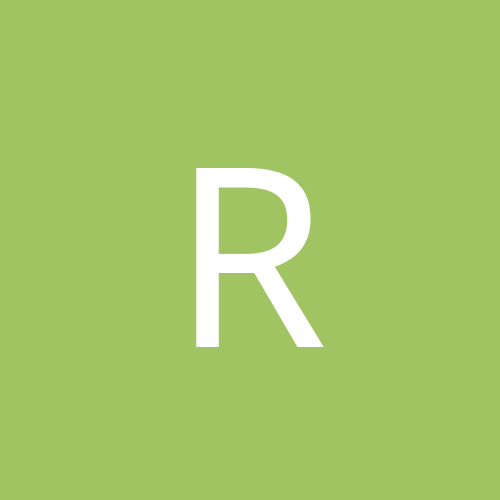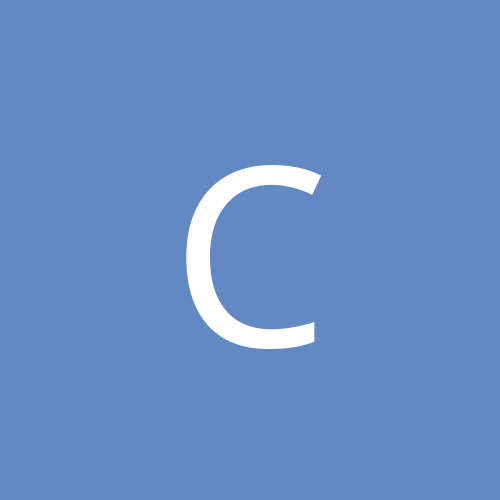
cybermind
Members-
Content count
164 -
Joined
-
Last visited
-
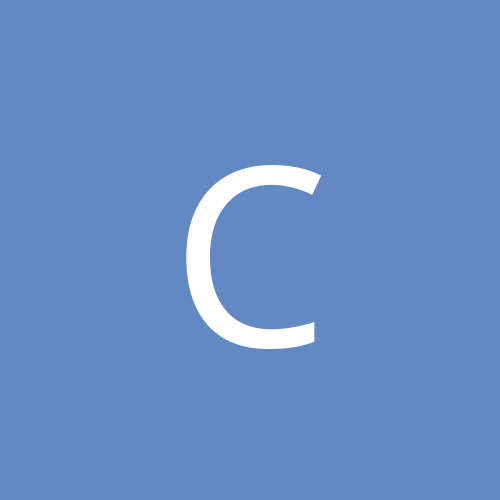
Doom Wars v1.3 - RTS in Doom universe
cybermind replied to cybermind's topic in Doom General Discussion
You guys should check Mars Wars - it's another Doom RTS project made by TGA and its development is quite active. Join his Discord server for detailed info: https://discord.gg/gCupVGM I quit developing Doom Wars a long time ago, so consider this project abandoned. -
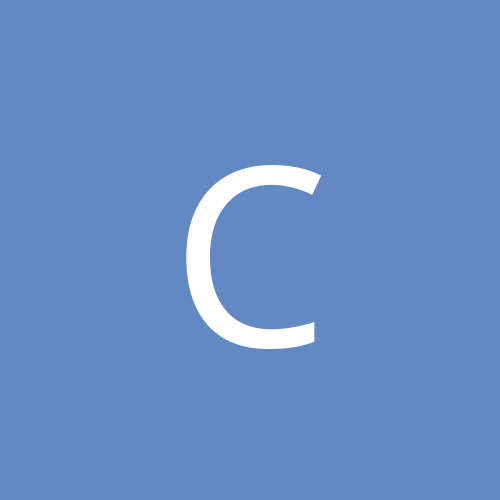
Preferred -viddump commands (cap_*command) for PrBoom+?
cybermind replied to fabian's topic in Source Ports
How about a hardware-accelerated option? -
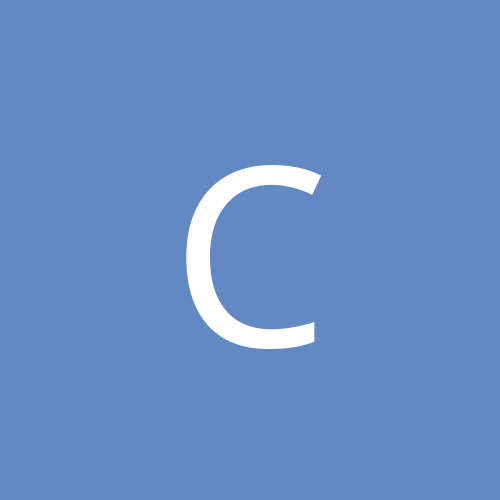
Demo of Cyberdemon killied using chainsaw only?
cybermind posted a topic in Other Demos & Discussion
I asked aforementioned question 5 years ago and got no answer. Think it's time to ask it again :) Maybe somebody already managed to accomplish such a crazy Tyson trick? -
Hi there, haven't found if somebody did that already before me. I've managed to use NVIDIA hardware encoding for -viddump command. Hope this guide will be helpful to somebody. Here is how: (0). Ensure that your prboom+ configuration is able to run -viddump command properly (download oggenc2, mkvmerge etc) 1. Download latest ffmpeg here: https://www.ffmpeg.org 2. Place ffmpeg.exe to prboom+ directory. 3. Open your gl(pr)boom-plus.cfg configuration file. 4. Modify cap_videocommand line to this: cap_videocommand "ffmpeg -y -an -f rawvideo -pixel_format rgb24 -video_size %wx%h -framerate %r -i - -c:v h264_nvenc -preset llhp -rc:v cbr -cq:v 16 -bf:v 3 -b:v 6M -maxrate:v 8M -profile:v main -bufsize:v 8M output.mp4" (4.1). Customize it to your needs (e.g. change encoder to hevc_nvenc, increase bitrate, I'm not a big expert in ffmpeg encoding commands) 5. Save it. 6. Run your demo file: gl(pr)boom-plus.exe -viddump test.mp4 -timedemo demo.lmp On my notebook (Asus TUF Gaming FX505DT, Ryzen 5 3550H, NVIDIA GTX 1650) hardware encoding takes more than 2 times less time compared to CPU encoding with x264.exe Tested with glboom-plus.exe -timedemo lv23-208.lmp, 60 fps, 1280x720: GPU - 73.3 fps, CPU - 31.3 fps.
-
https://www.doomworld.com/idgames/levels/doom2/a-c/anadream
-
As for Boom hacked EXE, it's a matter of an hour (maybe less) to produce such hacked exe.
-
I have to mention that there are some bugs in my PrBoom+ build, like slight audio/video desync when recording demos with audio commentary, wrong setting for default audio recording device (it selects the first device in list rather than default one), and there is a lot of stuff I would have done in my build, but for now I don't have time for it.
-
I wrote him about merging my build with official PrBoom+ 1.5 years ago, and he responded this (in Russian): Assuming that this was 1.5 years ago and there is no activity in SVN, the development is abandonded.
-
Of course not, because it's unofficial. But complevel 2 longtics demos also don't play back with original doom2.exe, they require a special version of doom2 to play them properly. So it would be good if official prboom+ also supported boom longtics demos, but unfortunately Andrey doesn't maintain it any longer.
-
And there is PrBoom+ build made by me that allows you to use -longtics in Boom -cl9 mode:
-
Does somebody recorded UV-Max/UV-Speed/NM-Speed movies for IWADs using prboom-plus solo-net mode?
-
-
Sorry for bump, but does anybody have boombomputerfiles.zip and other files posted in this topic? The links are dead now.
-
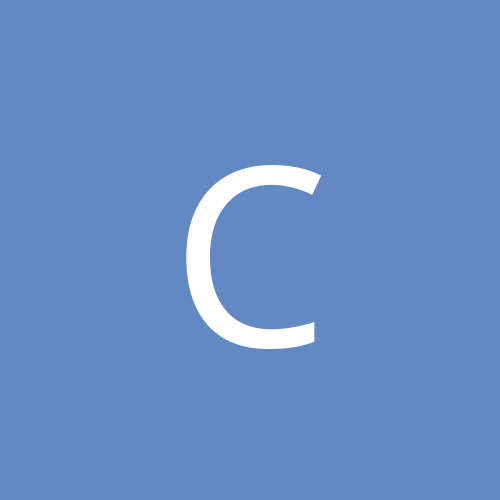
A new trick discovery: zero press!
cybermind replied to ZeroMaster010's topic in Other Demos & Discussion
Is it possible to activate this switch on Doom2 Map11? -
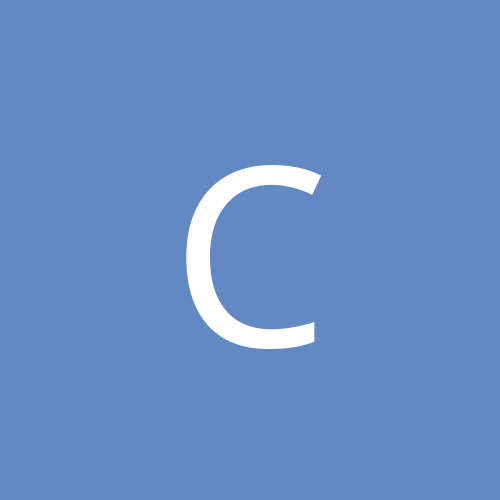
Map Balancer - new version with Dynamic Mode
cybermind replied to cybermind's topic in Doom Editing Help
I don't know how to calculate this just by means of data available in Doom Builder, because there are so much factors that affect total damage possible (moster infighting, barrels, hit ratio and other stuff). WadWhat is very inaccurate when it's calculating total weapon damage. Still, it's easy to do that in Dynamic Mode - you could even calculate this now by testing your map with my build of PrBoom+ with -dumpthings option enabled and then analyzing the info from the last tic of the dump (how much stuff is left on map)